(广州市委组织部)
1 申办指引
1 Guidelines for Application
1.1 第一步:申请人访问广东政务服务
1.1 Step 1: Visit Guangdong Government Service website
访问地址是:http://www.gdzwfw.gov.cn/?region=440100,搜索“粤港澳大湾区个人所得税优惠政策财政补贴(境外紧缺人才)或“粤港澳大湾区个人所得税优惠政策财政补贴(境外高端人才)”
Go to http://www.gdzwfw.gov.cn/?region=440100, enter "Financial Subsidies on Individual Income Tax (IIT) in Guangdong-Hong Kong-Macao Greater Bay Area (Most-in-demand Overseas Professionals)" or "Financial Subsidies on Individual Income Tax (IIT) in Guangdong-Hong Kong-Macao Greater Bay Area (High-Caliber Overseas Professionals)" in the search box, then press "Search".

以“粤港澳大湾区个人所得税优惠政策财政补贴(境外高端人才)”申办为例,点击搜索结果,如下图:
For example, enter "Financial Subsidies on Individual Income Tax (IIT) in Guangdong-Hong Kong-Macao Greater Bay Area (High-Caliber Overseas Professionals)" in the search box, then press "Search". The search results are shown in the figure below:

进入办事指南,点击“立即办理”按钮
Click the title under "Service Guide ” to open a new page. Click the "Apply Now" button.

进入登录页
Enter the login page.
1.2 第二步:申请人登录
1.2 Step 2: Log in
申请人如有账号和密码,输入账号、密码及验证码进行登录
If you already have an account number and password, please log in with your account number and password and verification code.
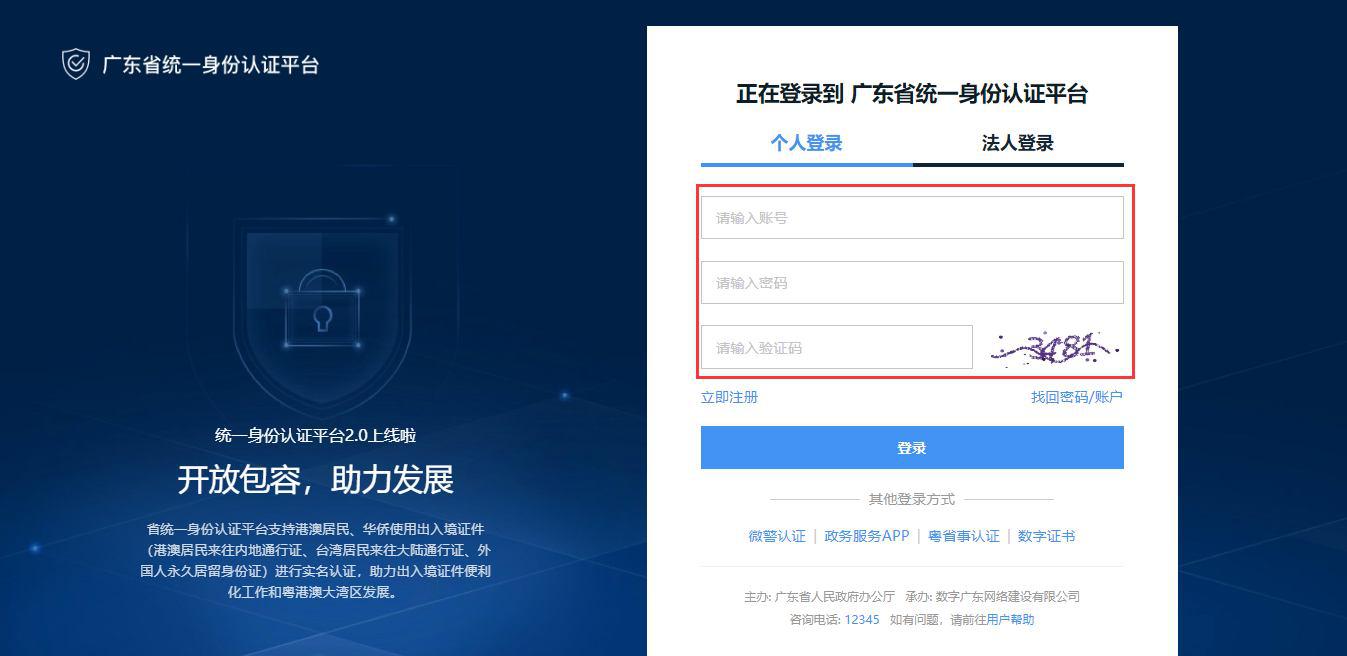
如申请人没有账号,需注册账号,点击“立即注册”,完成注册后再进行登录。
If you don't have an account, you need to register first. Click "Register Now" to complete the registration and then log in the account.

登录后进入申办流程
The application begins after logging in.
1.3 第三步:申请人进入申办流程
1.3 Step 3: The application begins
登录后,进入申办流程,申办流程环节包括 1、信息自检——2、填写表单——3、上传材料——4、完成反馈
The application begins after logging in: 1. Check your information. 2. Fill the forms. 3. Upload the materials. 4. Provide feedback.
1.3.1 信息自检
1.3.1 Check your information
进入信息自检页,会弹出一个温馨提示,内容如下:
A dialog box showing the following content pops up when you enter the information checking page:
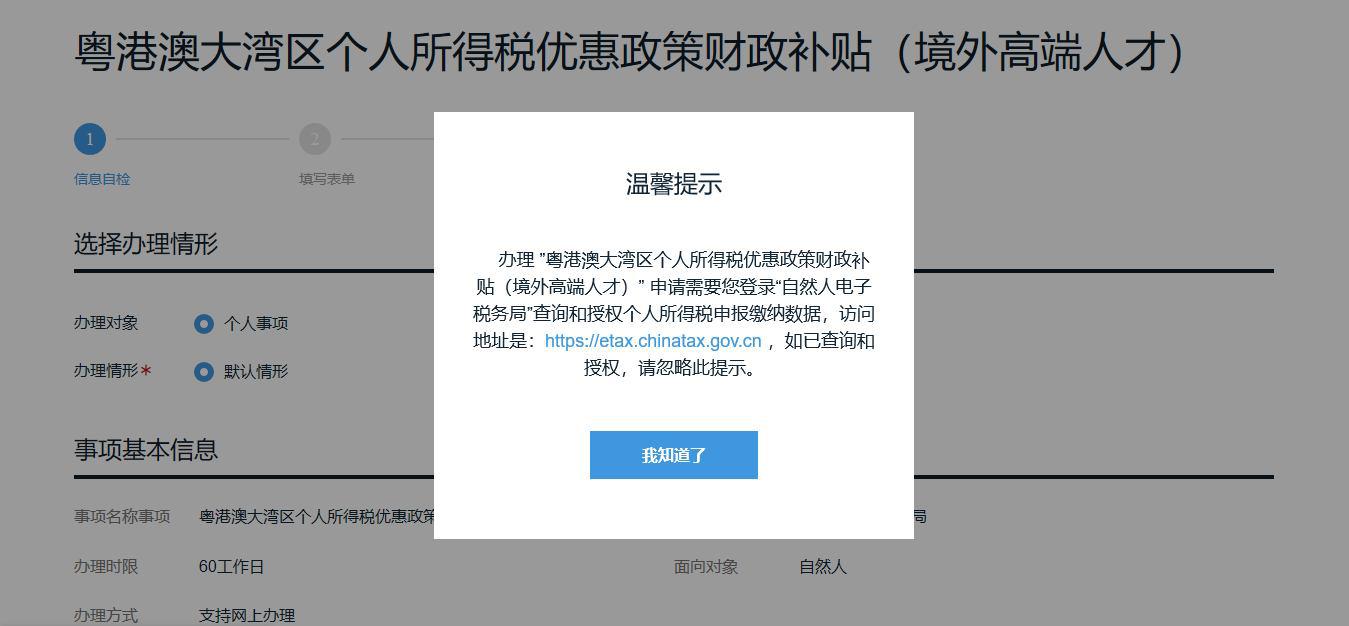
温馨提示是提示申请人是否有登录“自然人电子税务局”(地址是https://etax.chinatax.gov.cn)查询和授权个人所得税申报缴纳数据。如未查询和授权则会影响该事项的申办。如已查询和授权,点击“我知道了”按钮就可关闭温馨提示弹窗。
You are asked to make sure you have already queried and authorized access to the data on your IIT declaration and payment on the website of the Natural Person Electronic Taxation Bureau (https://etax.chinatax.gov.cn). If you have not yet done so, the application may be impeded. If you have already done so, click the "OK" button to close the pop-up box.
信息自检页,申请人对照要求是否有准备好相关材料,并填写经办人和申请主体信息的联系地址
Please make sure you have had in hand the materials required on the information checking page, and fill in the information on the handler and the applicant.
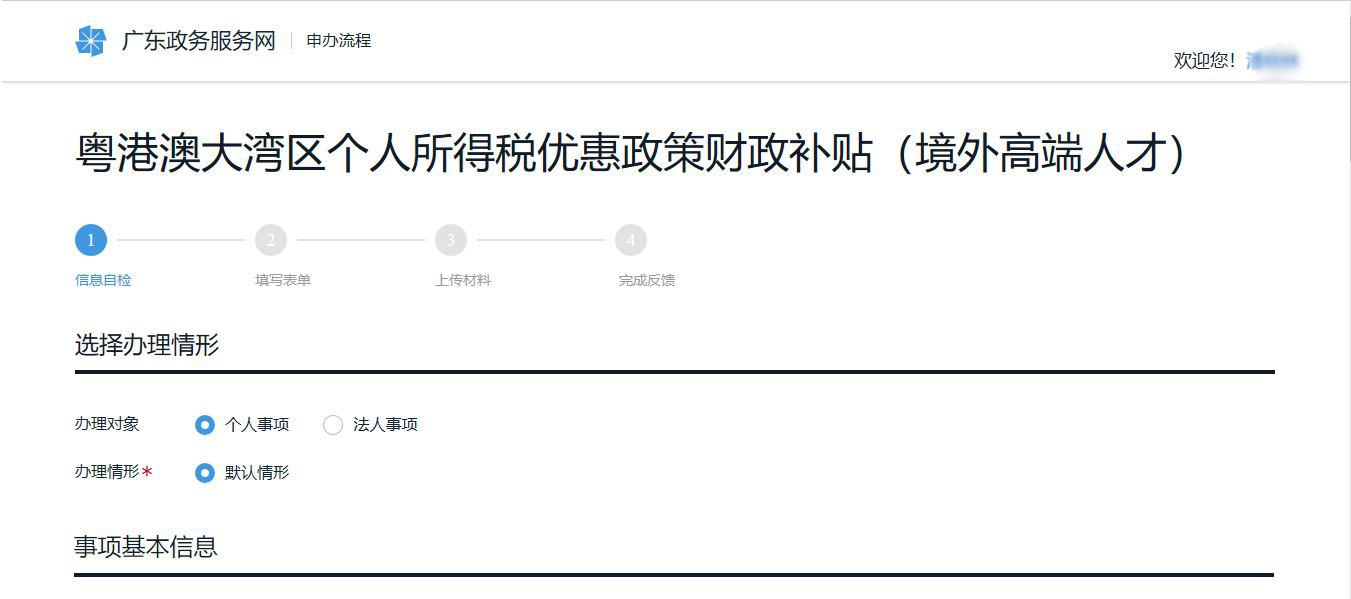

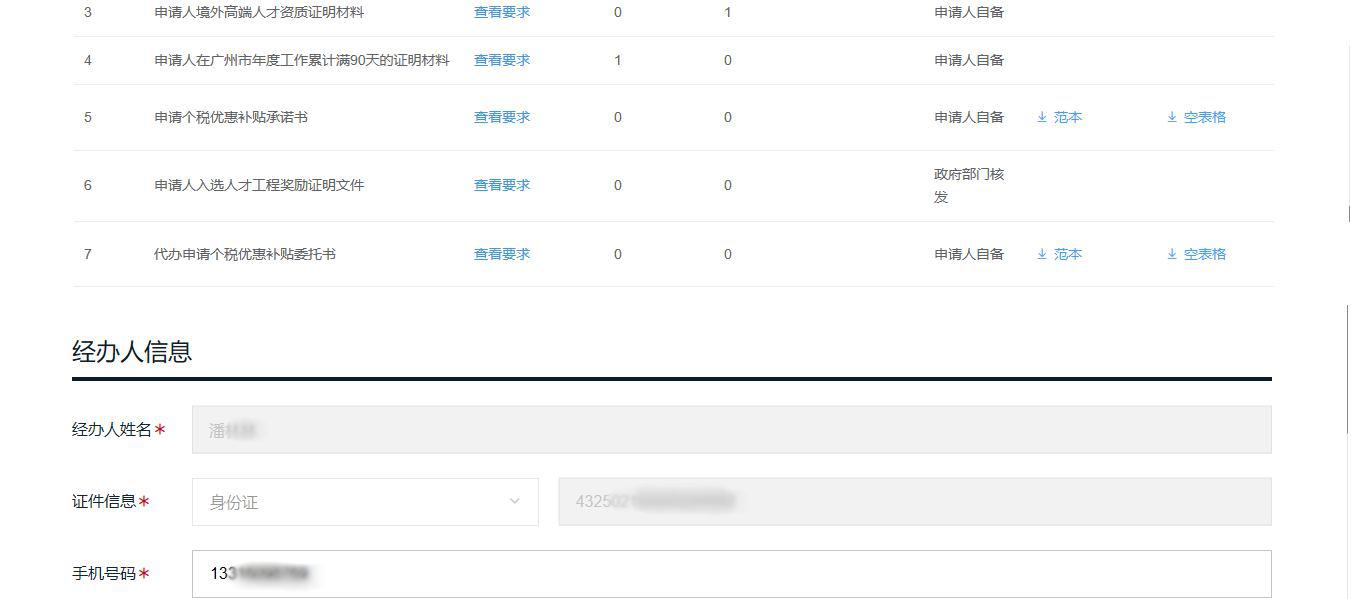
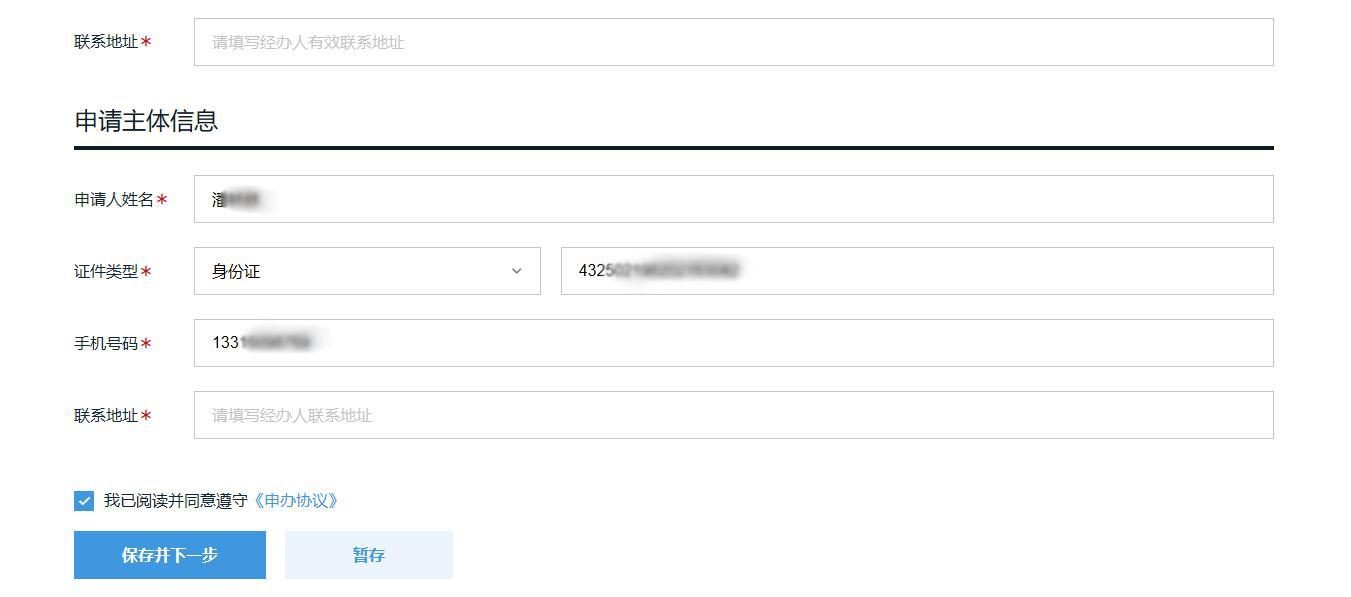
点击“保存下一步”按钮,进入填写表单环节
Click the "Save and Next" button to fill the forms.
1.3.2 填写表单
1.3.2 Fill the forms
填写表单,请按照表单的要求进行填写,如下图:
Please fill the following forms as required:
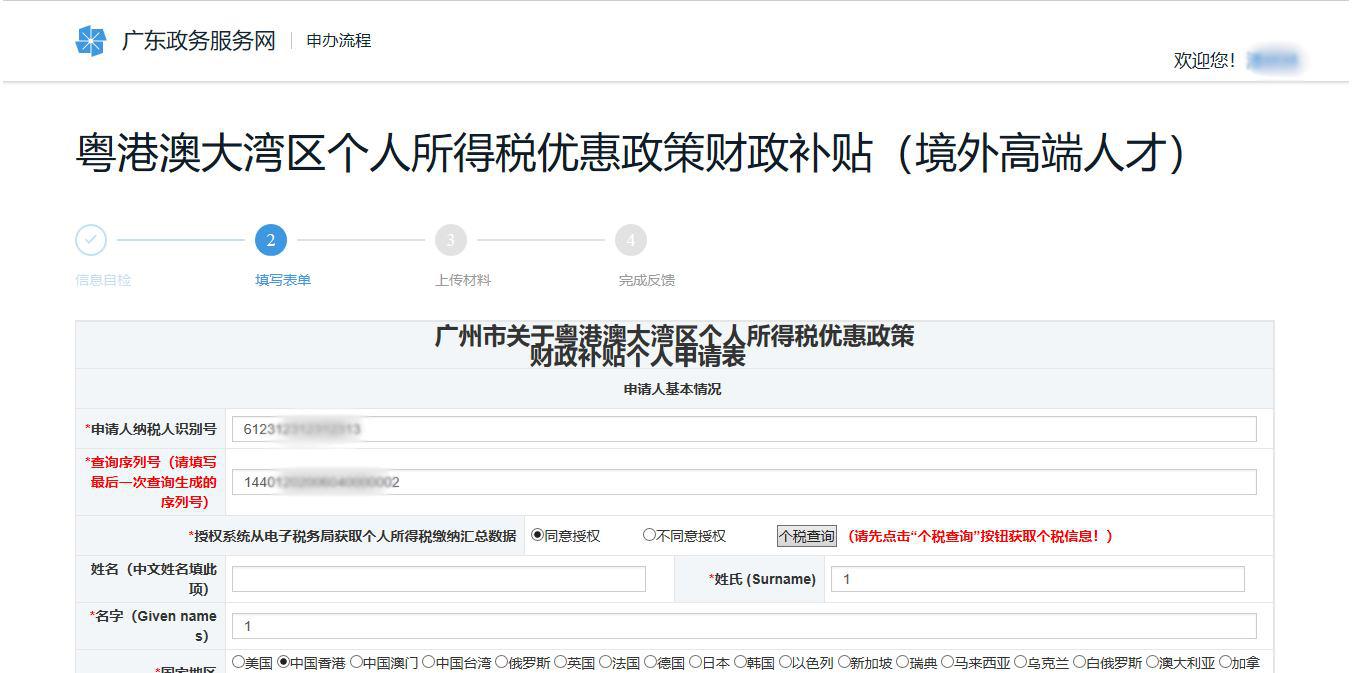



备注说明:
Notes:
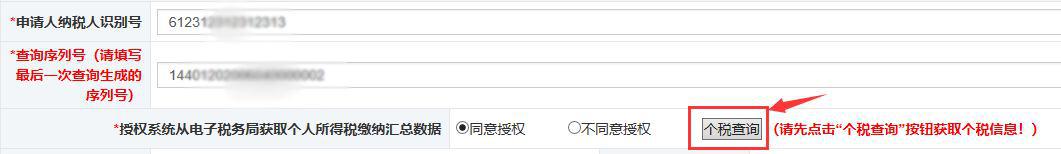
申请人填写完纳税识别号、查询序列号后,关于“授权系统从电子税务局获取个人所得税缴纳汇总数据”这一栏申请人需勾选 “同意授权”,并点击“个税查询”按钮,才能进行后面内容的填写,如“不同意授权”将无法完成表单填写。
After filling in the Taxpayer Identification Number and the Query Serial Number, please check "Agree" on "Authorize the system access to the data on the IIT declaration and payment", and then click the "IIT Query" button to continue filling the form. If you click "Disagree", you will be denied to continue.
表单填报完成并检查无误后,扣缴义务人或申请人下载打印、签名确认并加盖扣缴义务人单位公章(如申请人为自行申报缴纳个人所得税的,可不需加盖公章),在下一步的上传材料中需要上传这个表单材料。
After completing the forms and confirming that they are error-free, the tax payer or applicant should download, print and sign the forms and affix the common seal of his/her employer (if the applicant pay the tax on his/her own, no common seal is required). The forms are to be uploaded in the next step.
1.3.3 上传材料
1.3.3 Upload the materials
对照材料名称及材料要求上传相关材料,如下图:
Upload relevant materials against the names of and requirements for the materials shown in the following figure:
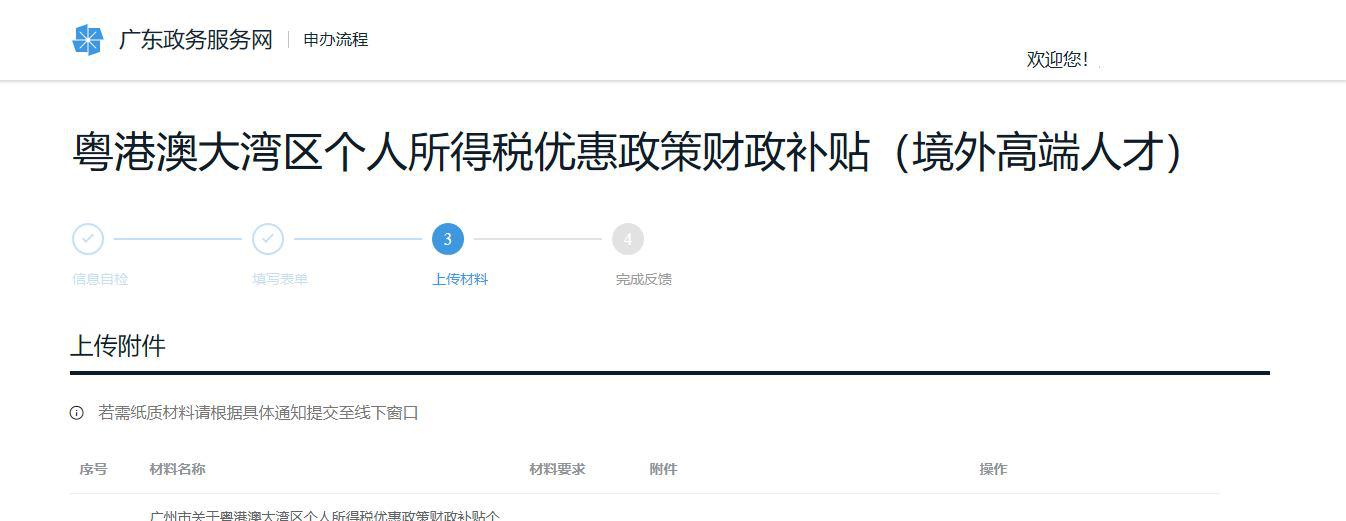

点击“下一步”按钮,完成材料提交
Click "Next" to submit the material.
1.3.4 完成反馈
1.3.4 Provide feedback
提交后进入办理结果页面,可以看到自己的申办流水号,可去市民网页查看办事记录,了解办理进度情况,是否需要补齐补正相关材料。
After submitting the materials, you will enter the result page where you can find your application serial number. You may use the SN to check your record and status of the application and whether any supplementary materials are needed.


2 进度查询指引
2 Guidelines for Status Query
第一步:访问广东政务服务网,点击首页里的市民网页,如下图:
Step 1: Visit Guangdong Government Service website and click the "Citizen Page" button on the home page as follows:

第二步:办事人登录
Step 2: Log in
办事人如已登录,就跳过这一步。
If you have already logged in, skip the step.
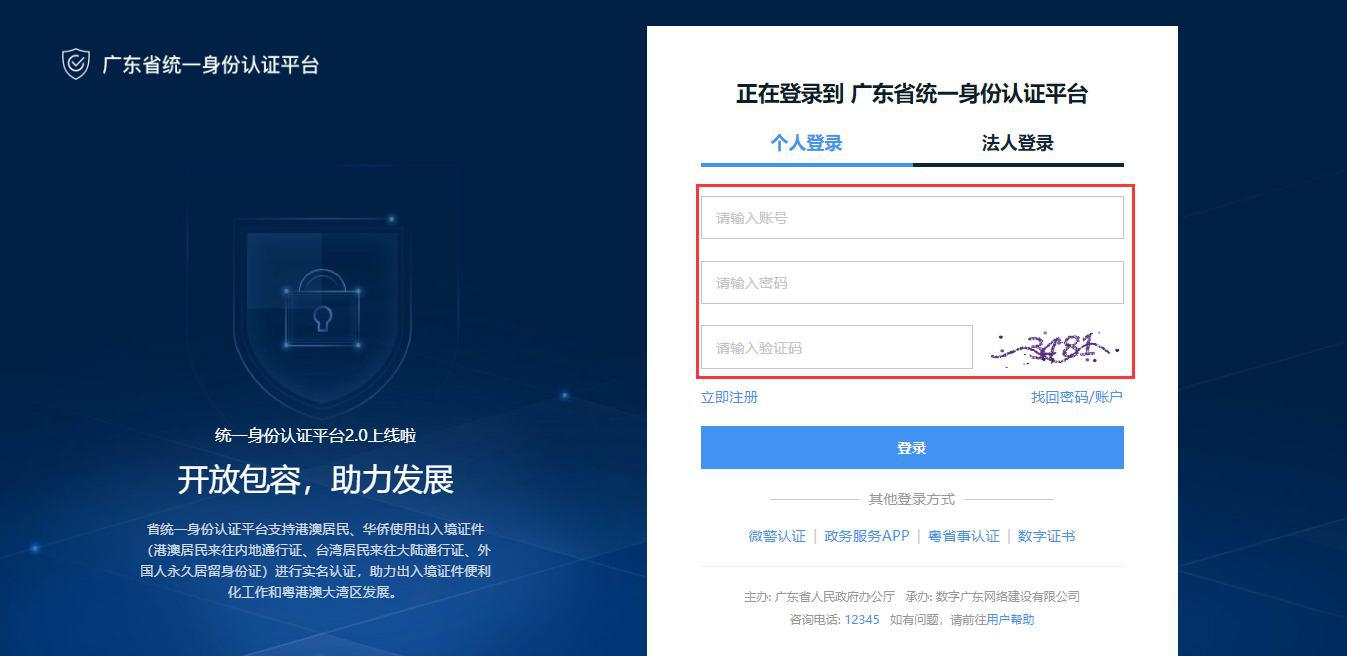
第三步:查看我的办事记录
Step 3: Check my record of application
进入市民网页首页——我的办事大厅——个人事项——点击“进度”
Enter the "Citizen Page", click "My Applications", "Personal Matters" and then "Status".


3 补齐补正指引
3 Guidelines for Supplementing Materials
申办人如有收到补齐补正材料的短信回执,可参照如下方式补齐补正:
If you receive a text message instructing you to supplement materials, please take the following steps:
第一步:访问广东政务服务网,点击首页里的市民网页,如下图:
Step 1: Visit Guangdong Government Service website and click the "Citizen Page" button on the home page as follows:

第二步:办事人登录
Step 2: Log in
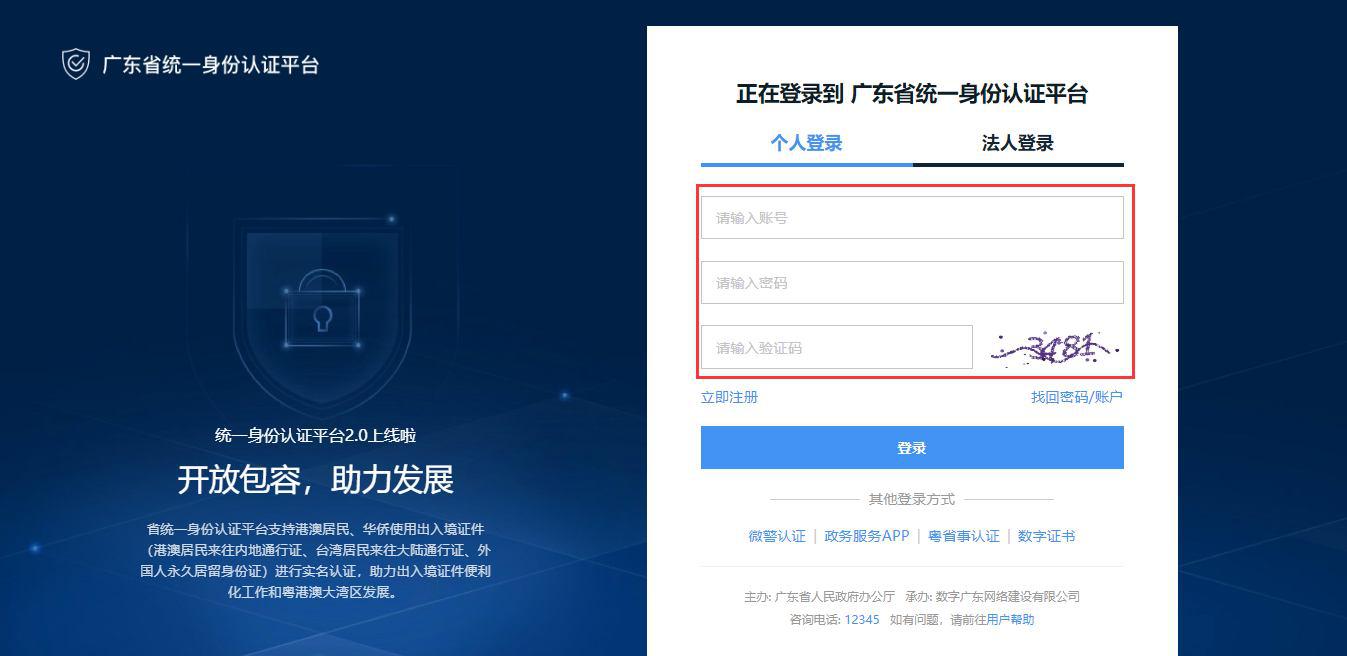
第三步:进入市民网页
Step 3: Enter the "Citizen Page"
点击我的办事大厅——补齐补正,如下图:
Click "My Applications" and then "Supplement" as follows:

第四步:进行补齐补正
Step 4: Supplement materials
1)填写表单界面,检查表单是否需要修改,如无则直接点击“保存下一步”按钮进入上传材料环节
1) Check if the forms need any revisions. If no, directly click the "Save and Next" button to upload materials.


2)上传材料
2) Upload materials.
对照需要上传的材料名称进行上传,如下图
Upload relevant materials against the names of the materials shown in the following figure:


3)提交完成
3) Submit the materials.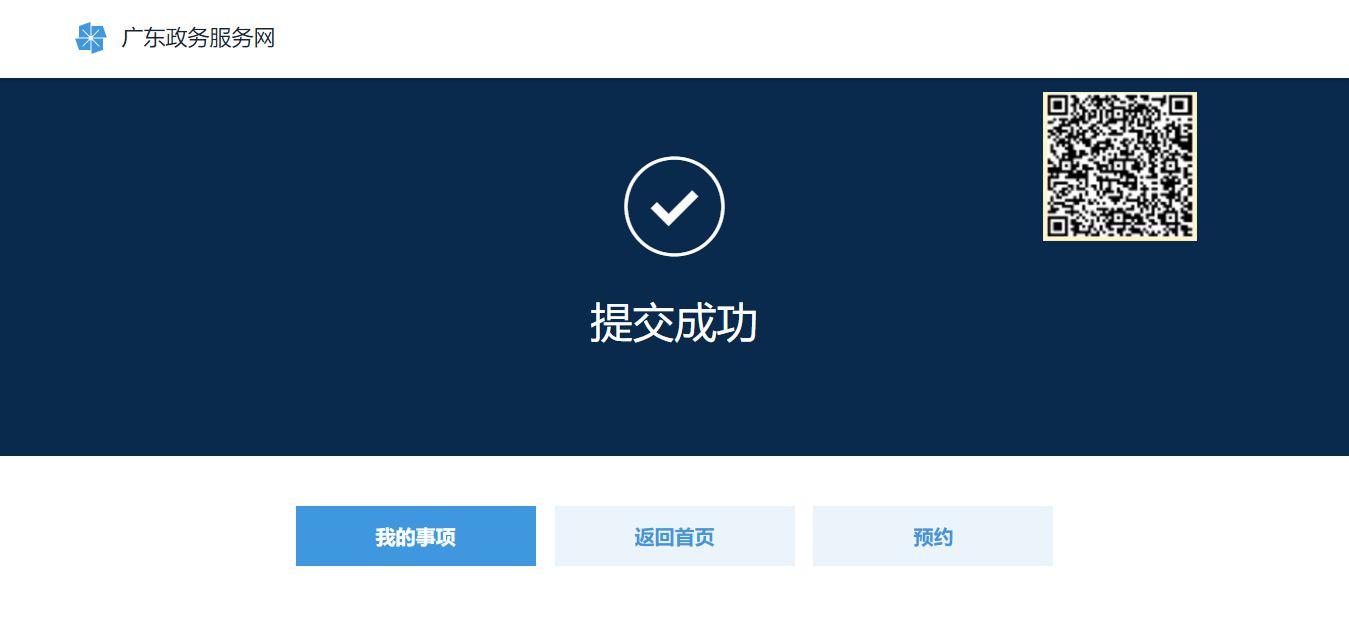
提交成功后,就完成了材料的补齐补正。
After the submission succeeds, the materials are supplemented.